A Case Study In Keeping People’s Attention For More Than a Minute
In marketing, advertising and content creation, one question sits above all others: How can I create a viral video? At the time of writing this article, I Jumped From Space (World Record Supersonic Freefall) has amassed over 2.3 million views. Our team edited that video two months ago. Looking back at the data from Red Bull, the video gained traction primarily through Browse features – a clear indication of organic viral video. This article will detail some of the key editing decisions in how to edit a viral video.
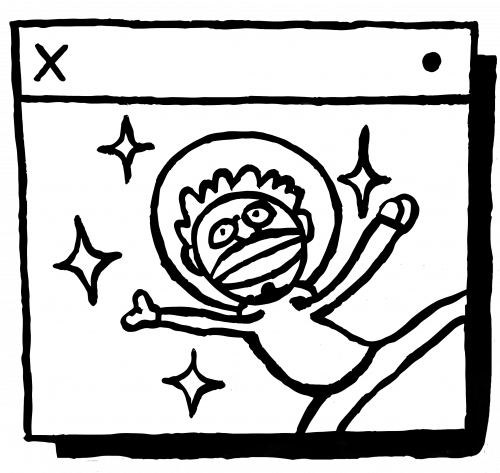
So what’s the point of this article? We want to explain the editing decisions that go into making a short [sub-ten min] viral video, show why ‘I Jumped From Space’ went viral, and delve into all the nitty-gritty ins-and-out of YouTube’s notorious algorithm.
Want to see how we can apply the same strategy when creating content for your business, but can’t be bothered to read 2000 words? Pop us an email or call us to see how we can elevate your content… to new heights!
Firstly, Some Context:
Red Bull were celebrating the 10th anniversary of Felix Baumgartner – Austrian skydiver, daredevil and BASE jumper – setting the world record for freefall diving as part of the Red Bull Stratos Project. A forty-eight minute long documentary about the jump was released on Red Bull TV. Red Bull commissioned us to create a sub five-minute edit of the documentary for YouTube and socials.

Jumping from a helium balloon approximately twenty-four miles in space, Felix also became the first human to break the sound-barrier without vehicular propulsion, setting another world record for fastest freefall speed at 843.6mph.
An incredible physical feat for humankind, the event also shattered records for online video content. Live-streamed on YouTube, the freefall garnered a peak viewership of over eight-million concurrent viewers [viewers all watching at the same time] – a record still held today over ten years later.
The Stratos Project became a significant milestone in online content history, testing the limits of the YouTube platform, and gave us a glimpse into the future scale, possibilities, and cultural impact online video content would have in today’s climate.
How Does Youtube’s Algorithm Work?
The Clickbait Dark Ages
Disclaimer: I promise this section will be as quick as possible, but it does provide important context and is genuinely useful information to know. TLDR? YouTube content has to keep the audience engaged enough to not click off a video. Move to the next heading.
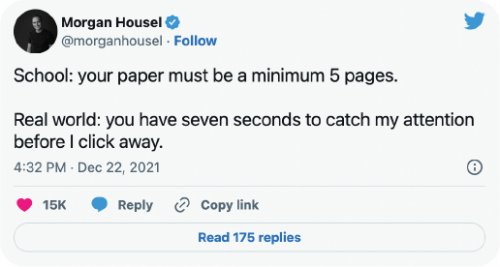
The Youtube algorithm has undergone significant changes and developments within the last few years. Previously rewarding content based on a channel’s total watch time and video click-through rate. Good performance in both of these metrics would register under the algorithm as the content being ‘good quality’.
The algorithm’s downside was that creators could manipulate these viral metrics with low-quality clickbait content: manipulative thumbnails and video titles that drive as many clicks onto the video as possible, with long videos containing a lot of padded non-relevant content. Under the previous algorithm, the quality of the content came second to just getting viewers to click onto the video.
YouTube’s Audience Retention Rate Algorithm
Naturally, it’s in YouTube’s long-term interests to improve the overall quality of its best performing content. The algorithm was adapted to value ‘quality watch time’ – the most important data point being audience retention rate.
What is Audience Retention Rate?
Essentially, if a video’s audience keeps watching to the end, the video will have a high ARR metric; conversely, if viewers exit the video prematurely, the algorithm would deem the content poor quality.
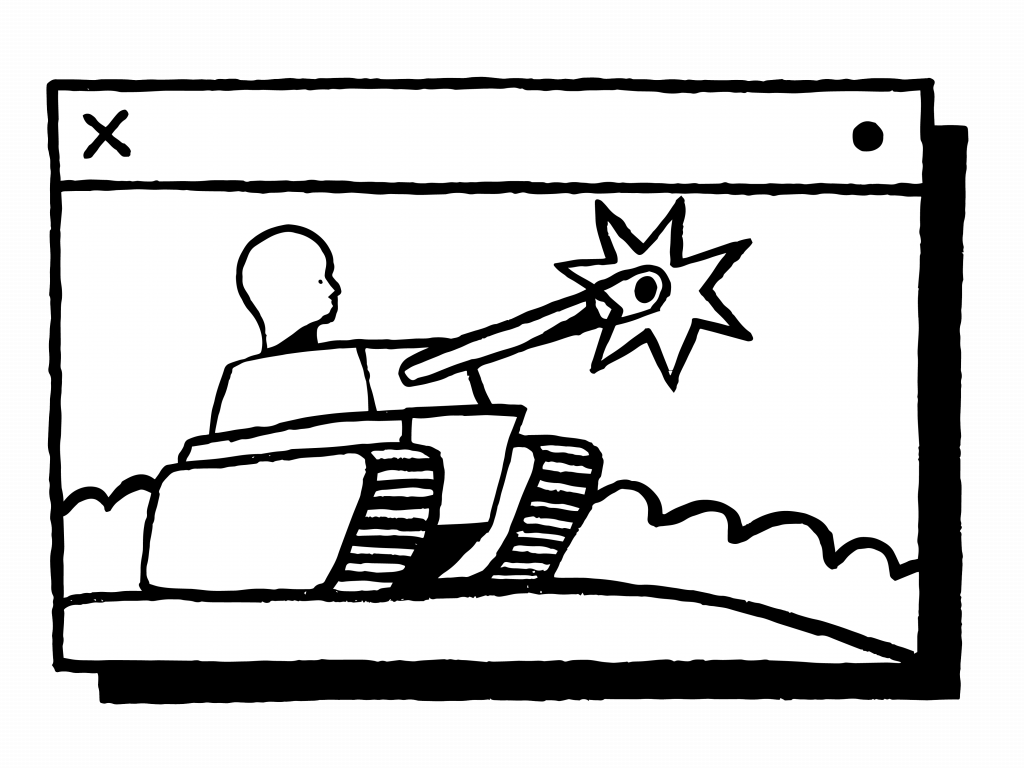
YouTube’s algorithm boosts videos with high viewer retention, promoting its best performing content on the YouTube homepage or in the recommended video sidebar. This promotion creates the best opportunity for a video to go viral. Quality content prevails. Makes sense, right?
Unfortunately nothing’s ever that simple. It turns out maintaining anyone’s attention for more than a few seconds in any activity is a little harder nowadays. Anything over 50% is considered a good audience retention rate meaning if half your audience watches your content to the end of the video, YouTube’s algorithm will likely recommend the video to other viewers with similar content interests. Mr Beast, one of the most popular/biggest grossing YouTubers says:
“70%, that’s what you need. If it’s below that, figure out how to get higher.” – Mr Beast
Because The key focus with audience retention is in how fast the chart declines. If you have a company YouTube channel, go and look at your Audience Retention. How flat is that line? You want that line to be as horizontal as possible. If the line just plummets to zero then it’s definitely your content that’s the problem. Below is an Audience Retention graph roughly based on the trend line of the Red Bull Stratos Video.
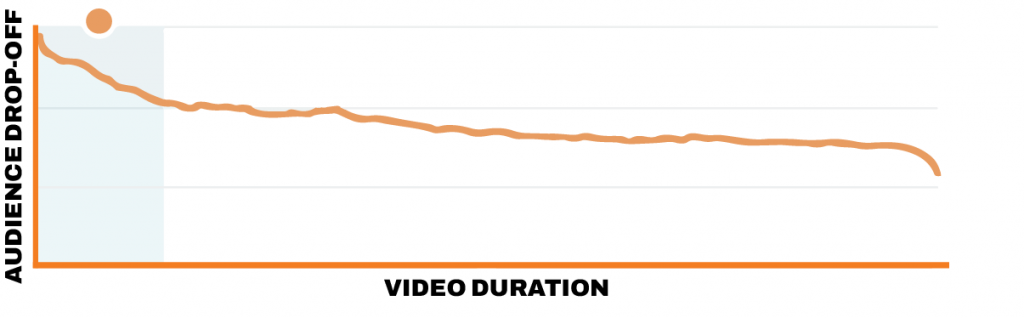
What makes this audience retention graph so impressive is the steady decline after the introduction of the video. Aside from the expected drop-off at the beginning of the video (this occurs with even the best performing YouTube videos), the line stays incredibly consistent above 50% audience retention until the final nine seconds of the video. Having no significant drop-off over the last two-thirds of the video is a sign that viewers remained engaged with the content all the way through the video.
How to Edit a Viral Video
In the initial brief, Red Bull specified they wanted the video to be around five minutes long. The rough script rounded the video off to the five/six minute mark, with many of the initial versions adhering to a similar video length. In the end, the final cut came in at a svelte three minutes, twenty-nine seconds [3:29].
We made the video shorter to maintain engagement rate. The bulk of the documentary dedicates itself to the technical science-focused aspects of the jump. As much as we find this interesting at Perspective Pictures, detailed scientific explanations aren’t traditionally a part of Red Bull’s action-filled impactful content.
So what went on the cutting room floor? A lot of things, actually. But let’s focus in on a specific part of the video for the sake of brevity:
The greatest number of editing changes occurred within the video’s first minute. A video’s introduction should always take priority in the editing process. It’s the first thing the viewer sees and will ultimately be the deciding factor in whether that viewer decides to continue watching the video.

The first shot was originally positioned to be of Felix being interviewed in the cinema. In the final cut, we see Felix’s face for the first time at 0:24. The initial edits have the video also start with the balloon on the ground documenting the ascent, eventually cutting to an initial montage similar to the Paper Wings video we produced for Red Bull.
Ultimately this was decided against by Red Bull as they wanted to ‘get to the action quicker’. Conscious editing choices such as these highlight how approaches to video introductions drastically change depending on video length. In the case of Paper Wings – a video length of 7:17 – creating a quick cut montage of the proceeding events generates anticipation and intrigue in the audience. Creating an introduction for a five minute video serves no real function other than to extend the overall time of the video.
This is where ‘I Jumped from Space’ employs the classic In Medias Res technique, or the all killer no filler approach – Engaging punchy content that is only as long as it needs to be.
Beginning the video with Felix in Space moments before the jump, we drip feed context through the video title, thumbnail, and visual storytelling: we know who the jumper is, we know he’s in space, and we know he’s about to jump. That’s enough to hook the audience, eliminating any mass exits points of audience interest.
Audience Drop Off Points
Sometimes it’s the smallest editing choice that can have a seismic impact on audience drop-off, significantly impacting the performance of YouTube content. In this instance, I Jumped from Space saw approximately a noticeable audience drop off during shots of the control room. In four seconds, around 150,000 people clicked off the video because for a brief moment, the focus was no longer on the main protagonist.
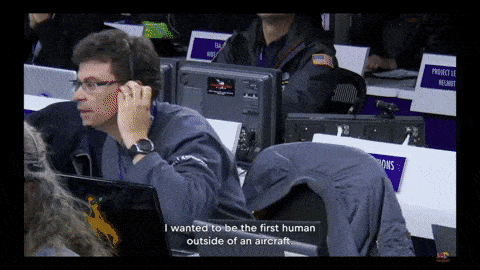
The intention was to cut to the control room to increase tension – we wanted to highlight the risk of the jump in the faces of Felix’s family and staff at the command control HQ. What we didn’t realise was that the tension was already there… I mean, a man was about to throw himself from a balloon twenty-four miles up in space.
There was no emotional attachment to the control centre and the edits drew attention away from the main narrative – the jump. For the sake of retention, there would be fewer interactions with the control room, with focus purely on the video’s protagonist, Felix. This ruthless, more focused approach to editing shorter video content is something we can apply to shorter videos on future content.
Eliminating YouTube Video Exit Points
So we have the audience hooked, right? No fluff; right to the point.
But if 150,000 viewers dropped off during a four second cut to the control room – and Felix jumped from the balloon at 0:40 – what kept people watching? How do we hold the audience’s attention?
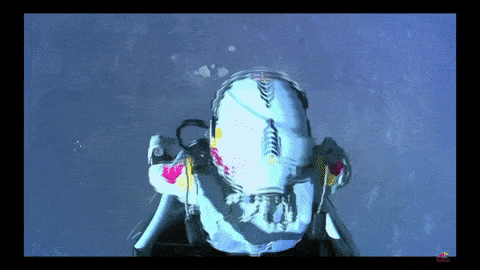
This is where seamless shifts in narrative beats [intentional shifts in tone or narrative direction] are vital to audience engagement in modern YouTube content. Unlike the optimised video structure of old, content needs to ultimately maintain engagement to perform well. Beat changes can be construed as eliminating exit points in a video where significant portions of the audience are likely to click off the video.
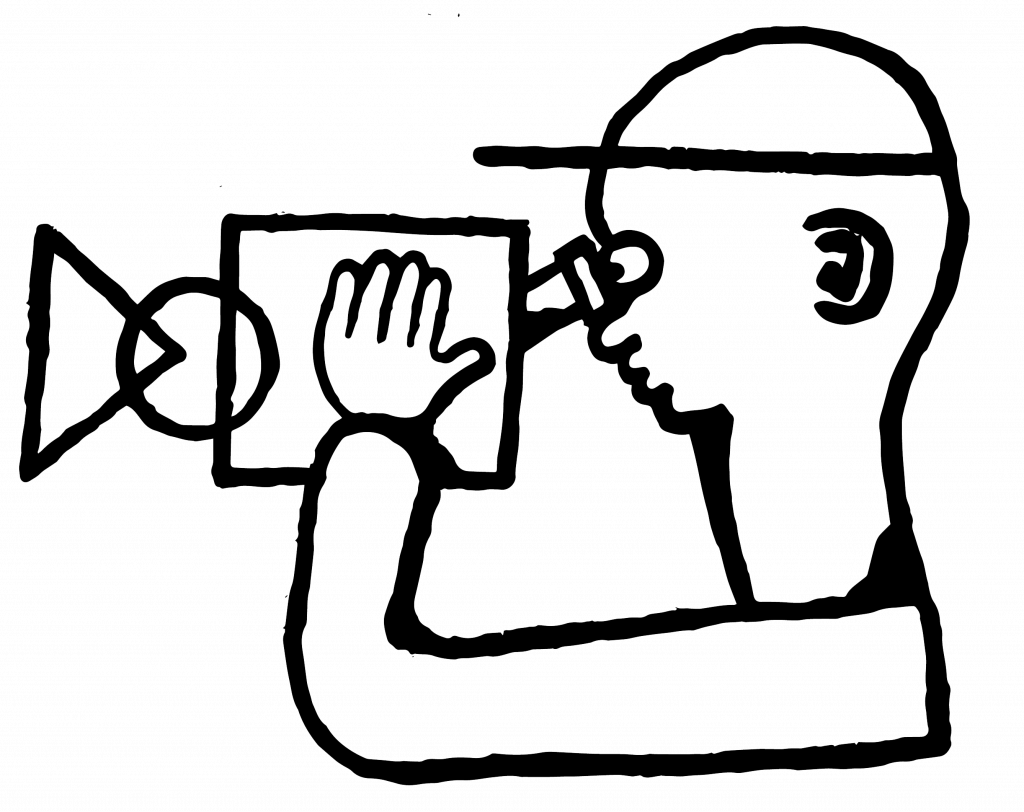
Felix breaking the sound barrier was the first big beat change in the video, subsequently becoming the most rewatched part of the video. This data point can be seen in the audience retention graph’s uptick a quarter the way through the video.
What’s notably absent in the video is the lack of signposting: an over-explanation preceding an action, or bridging sentences (sentences that link two narrative beats together). Signposting and bridging sentences are often the most susceptible exit points of a video. Removing them makes the window of opportunity for a viewer to leave the video as small as possible.
The video seamlessly transitions from the narrative being about the jump – to breaking the sound barrier – finally transitioning into Felix uncontrollably spinning. During the final beat transition, the viewer is drip-fed context as to the physical uncertainties of breaking the sound barrier over the freefall footage:

“A lot of those scientists said [prior to the jump] that you’re going to spin like crazy, and the other half said we don’t think anything is going to happen”.
The viewer’s attention is being subtly shifted to a new unprecedented obstacle Felix needs to overcome. This part of the video purposely uses artistic licence editing to add suspense: In reality, the velocity of the spinning was gradual, but the video purposely cut to Felix spinning at his fastest velocity to emphasise the element of danger.
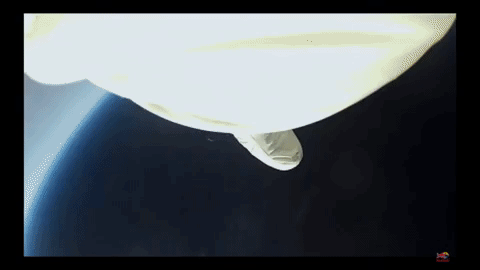
In the documentary, large chunks of the runtime is dedicated to jump safety, troubleshooting the potential spinning issue. There was extensive preparation taken to ensure the danger was minimised should Felix start to spin uncontrollably… but that type of context doesn’t make for good engagement numbers.
The line “At that moment it’s not about breaking records anymore, it’s about survival” perfectly encapsulates the final shift in narrative. The video is no longer about the jump; the narrative seamlessly shifts to be about survival. This final shift in narrative tone retains the audience’s engagement all the way, until the final nine seconds of footage where Felix lands safely. The moment Felix lands, the video has another significant viewer drop-off.

Conclusion
Firstly, well done if you’ve made it this far. The audience retention rate for this article is probably about <5%, but this is the price to pay for writing 2000 words on viral video editing.
There are some key things to take away from the article though:
- Make the intro of a video as engaging and succinct as possible. A video can be filled with some of the best content ever made, but a poorly structured and edited intro can tank a video’s engagement along with its chances of gaining organic traction.
- Hold the Viewer’s Attention. There can’t be any rest points, un-engaging or filler sections of content in the video. Any chance for viewers to leave the video is going to hurt a video’s ARR performance.
- Respect your Audience. Honour the video title and thumbnail. The new YouTube algorithm is optimised to punish clickbait titles or meandering videos. Deliver your audience the video quality they expect.
- Use Perspective Pictures, Obviously. Navigating the complexities of modern content is hard. It’s becoming increasingly difficult to attract and maintain the attention of any audience/target consumer. We know how to cut through with fresh, engaging and shareable content. But here’s the secret sauce: We know how audiences want to consume content, which is why we carefully structure our videos.








